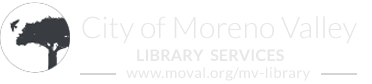Library Cards & Borrowing
You need a library card to borrow materials from the Moreno Valley Public Library. This card also lets you borrow books and materials from Riverside County Library System and other library locations in Los Angeles and San Bernardino Counties. Library cards are free to all California residents.
First-time library cards are free for residents of Moreno Valley. Replacement cards cost two dollars.
To get a library card:
- Fill out the online application.
This application asks for: legal name, street address, phone number, e-mail (optional), your username, and a 4-digit PIN (such as the last 4 digits of your phone number). Parents or legal guardians may complete the application for their children. Please visit a Moreno Valley Public Library branch for in-person assistance if you are unable to complete the online form. - Write down the temporary barcode (PACREG with a series of numbers).
- This temporary PACREG code acts as an eCard. This code and your PIN will give you FREE access to the library's electronic resources.
- For full borrowing privileges, visit any of the Moreno Valley libraries with your government-issued photo ID and proof of current address to convert this virtual card to a full service card.
Borrowing
Your Moreno Valley Library Card provides access to the library’s materials, online content, and computer services. With it you can:
- Check out books, movies, audiobooks, video games, and more, for up to two weeks (up to 30 items, up to 10 audiovisual materials)
- Renew most items up to three times in person, over the phone, or online
- Download eBooks, eMagazines, and digital audiobooks from home
- Access online research tools and magazine articles from home
- Use the public computers or Wi-Fi service at the library
- Place holds on items from the Moreno Valley Public Library and libraries affiliated with the Inland Library System (up to 20 items total, up to five in audio or DVD format)
- Set up a Reading History to save a list of titles you've checked out (visible only to you)